Welcome to the world of WordPress theme customization through CSS! Understanding CSS is essential if you want to give your website a personalized touch and stand out from the crowd. With CSS (Cascading Style Sheets), you can modify colors, fonts, layouts, and more, creating a truly unique online presence.
In this guide, we’ll walk you through the fundamentals of using CSS to customize your WordPress theme, empowering you to unleash your creativity and bring your design ideas to life. We’ll cover everything from inspecting elements to adjusting layouts, styling links, handling responsive design, and testing your customizations. Get ready to dive into the world of CSS and discover the endless possibilities for transforming your WordPress theme into a visually captivating website.
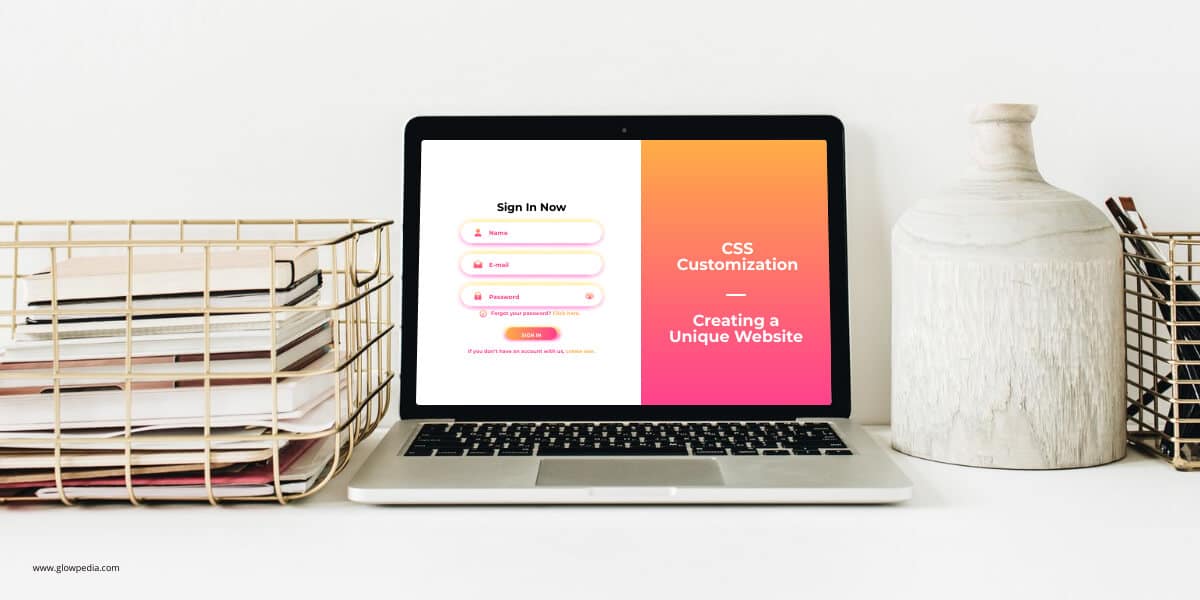
Customizing the appearance of your WordPress theme through CSS (Cascading Style Sheets) allows you to have complete control over the colors, fonts, layouts, and visual elements of your website. By following the steps outlined in this article, you can create a unique and personalized website that reflects your style and brand.
Table of Contents
Understanding CSS:
CSS, short for Cascading Style Sheets, is a language used to describe the visual presentation of a document written in HTML. It consists of selectors, properties, and values. Selectors target specific HTML elements, properties control their appearance, and values define the desired style.
Inspecting Elements:
Before you begin customizing your WordPress theme, it is crucial to identify the elements you want to modify. Using the browser’s developer tools, such as the Inspect Element feature, you can examine and understand the HTML structure of your website. This helps you locate the elements you wish to customize and lets you grasp their hierarchy, class names, and IDs.
Using Selectors:
CSS selectors allow you to target specific elements for customization. There are various types of selectors you can use, including element selectors (e.g., h1, p), class selectors (e.g., .header, .widget), and ID selectors (e.g., #container, #menu). Combine selectors with properties and values to style elements according to your preferences.
Modifying Colors:
Changing colors is a standard customization in CSS. You can use the “color” property to modify the text color of elements and the “background color” property to alter the background color. CSS supports different color formats, including color names, hexadecimal, RGB, and HSL values. Experiment with different colors to achieve the desired visual impact.
Adjusting Fonts:
Fonts play a significant role in a website’s overall look and feel. To modify fonts, utilize the “font-family” property to specify the desired font. You can choose from various web-safe fonts or incorporate custom fonts from external sources. Additionally, you can adjust the font size using the “font-size” property and control the font thickness with the “font-weight” property.
Adjusting Layouts:
CSS provides extensive control over the layout and positioning of elements on your website. Properties such as “margin” and “padding” allow you to create spacing around elements, while the “width” and “height” properties determine the size of elements. The “display” and “float” properties are crucial in controlling how elements flow within the page layout.
Styling Links:
Links are vital to any website, and CSS allows you to style them to align with your theme. You can use the “text-decoration” property to modify link styles, such as removing underlines, changing colors, or adding custom styles when hovering over or clicking links. By utilizing pseudo-classes like “: hover” and “: visited,” you can target specific link states and apply appropriate styles.
Customizing Images:
CSS provides numerous options for customizing the appearance of images on your website. To ensure images fit within their containers and maintain responsiveness, you can use the “max-width” property. Additionally, you can apply margins and borders to create spacing and define image styles that complement your overall design.
Handling Responsive Design:
With the increasing use of mobile devices, having a responsive website is essential. CSS allows you to implement responsive design principles to ensure your website looks great on different screen sizes. By utilizing CSS media queries, you can apply specific styles based on the screen size, allowing you to adjust layouts, font sizes, and other properties to optimize the user experience on various devices.
Testing and Debugging:
As you make CSS customizations, testing and previewing your changes on different browsers and devices is crucial to ensure consistent rendering. Browser developer tools help debug and resolve any issues with your CSS code. Regularly checking the appearance of your website on different platforms will help you identify and fix any compatibility issues that may arise.
Wrapping Up
CSS is a powerful tool that empowers you to customize the appearance of your WordPress theme according to your preferences. By understanding the basics of CSS and following the steps outlined in this article, you can unleash your creativity and bring your WordPress theme customization ideas to life.
Remember to inspect elements, use selectors effectively, modify colors and fonts, adjust layouts, style links, customize images, handle responsive design, and test your CSS code. You can create a unique and visually appealing website with these fundamental CSS skills.
