As we all know, WordPress is now one of the most used CMS platforms. It handles & powers more than 35% of websites on the internet. It means every 4th website you visit can be powered by WordPress. The best thing about WordPress is, it can be installed and used in any language you want.
There are millions of non-English websites around the world which are created in WordPress. We can also create a WordPress website in any language. As we all know, English will always remain the most common language online. But we can reach millions of internet users by just translating our websites into different languages.
WordPress doesn’t have any built-in tool to create multilingual websites or translate our existing website. But, we have many powerful plugins available for WordPress which will create multilingual websites for you.
Most of them can be used for free and paid plans, but all of them are capable of translating your website content and creating a new website for the individual language. They can translate your content automatically, or you can do it manually too.
So, in this article, we will compare some best translation plugins available for WordPress websites. As a result, you can decide which is the best plugin available for you and fulfil your website’s requirements.
As we all know, we can install and use WordPress in any language we want. But many beginners don’t know that we can even create a website in any language. With the help of plugins, we can create multilingual websites. Also, we can allow users to translate the content using google translate.
There’s a long list of the plugins available for the translation. So, for this article, we choose some of the best plugins that will help you choose the best plugin for your website. You can also find price comparison in this article. So, Here is the list of the best plugins available to create a multilingual WordPress website.
So, let’s discuss each translation plugin in brief one by one.
Table of Contents
1.Weglot

Weglot is an online translation service that provides automatic translation of websites. It can easily integrate with WordPress, Squarespace, Magento and Shopify and many other platforms. This service is used by many famous companies like Microsoft, Sennheiser and Polaroid. This service will translate your website into more than 100 languages automatically. Companies like Microsoft, DeepL, Yandex and Google use this service to translate their content.
Weglot was launched in 2016 in France; it is a premium translation service. It also offers a free plan; you can translate 2000 words and 2000 page views per month. In this case, you can go with the free program and test the Weglot service. Its installation is straightforward, which takes almost 5 minutes. With a couple of clicks, you can create your website multilingually; it also supports almost all CMS platforms.
We can easily see the translations on weglot.com. We can manually change the content, which is automatically translated. In this case, it is a cloud-based translation platform. So, during the setup of the Weglot, we have to connect the Weglot API to the website. Then we have to select the website’s default language, and then we have to add languages. As we know, this service supports automatic translation, but sometimes it will make mistakes. As a result, we will have the content with the wrong meaning. In this case, we can ask for a professional translation with an additional fee.
We can translate all our content on our website, manage the translation and push them to our live website from weglot.com. It also offers many features like SEO friendly URL support, Woocommerce support, Language switcher button, Third-party translation service etc. Website visitors. Can easily use the language switch to translate the pages into the required language. We can also redirect the visitor based on the correct languages retrieved from browsers language settings.
As we know, Weglot supports multilingual SEO, which means the translated pages with all the web contents like meta-data menu links headers and other design elements will be translated to. As a result, all the translated pages will be indexed by search engines. The Weglot WordPress plugin will help you to integrate Weglot with your WordPress website in just 5 minutes. We have to enter the Weglot API key on the main configuration page and set our content’s default language. Then we have to select all the languages in which we want to translate the content into.
Weglot also allows you to change the design of the language selection button. We can make the switch from the configuration page, and there are many options available that help you exclude the URL from translation. It will also allow the user to translate the emails and search your website in their own language. Weglot offered a price structure based on the number of selected languages and translated words which can be more expensive than other language services. Expensive means it will charge more than other WordPress plugins, which offer you a fixed yearly licence.
Pricing:
Weglot’s starter plan will cost you 9.90€ per month, and we can translate 10,000 words in one language support. This plan will cost you around 99€ with a 2-month free service in the case of a yearly subscription. There’s a second plan called a business plan that will cost you 19€ per month and around 190€. This plan will allow you to translate 50,000 words into 3 languages. 2-month free service is also applicable with a yearly plan.
The third plan is the Pro plan which costs you 49€ per month. But you have to pay 490€ per year for this plan. It will allow you to translate the content up to 200,000 words in 5 preferred languages. Then the final plan for those who have a large number of web content on their website. They have to go with an Advanced plan which costs them around 199€ per month and 1990€ per year. We can translate 1,000,000 words with this plan in 10 language support.
2.WPML
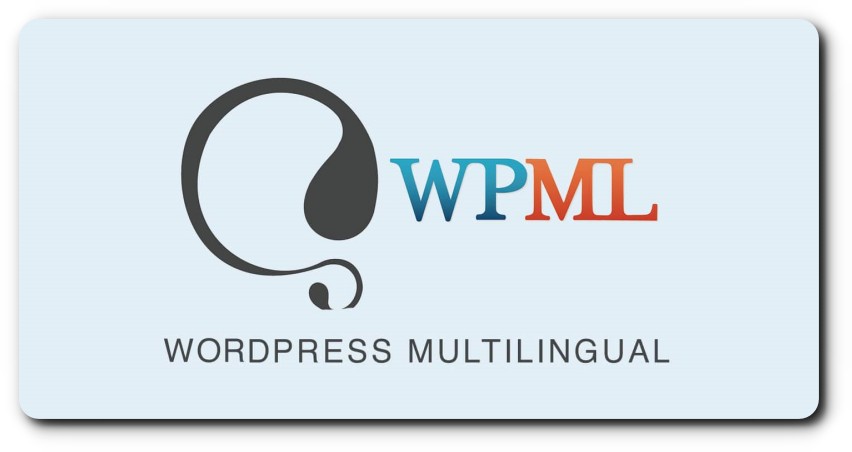
The WordPress Multilingual Plugin (WPML) is one of the oldest plugins, which is already active on more than 1 million websites. But, an interesting fact about this plugin is not available for free. This is one of the most popular plugins from the WordPress library. This plugin is so powerful that it also allows you to translate Content, Themes, Plugins and much more. It comes with a Multilingual blog and Multilingual CMS licensing plans. Because we need Multilingual CMS plans which have features like eCommerce, Page builders support Custom fields, etc.
It supports 40 different languages with authorization to add your own variant of languages. It also allows you to publish the content on the same domain using Sub-directories or Sub-domains, or it can be a unique domain. It comes with an easy to use interface to add the translation and manage multilingual content across the website. WPML supports all types of Custom Field and string generated by WordPress themes and plugins. WPML is powerful enough for corporate sites and blogs.
WPML supports automatic translation, and It is also well known for the tools provided, which provides translation for everything on the CMS. We just have to add those translated posts and pages to the website. It also allows you to connect third-party service providers to the website. We just have to select the posts and pages which we want to be translated.
WPML’s multilingual SEO features are also excellent. It offers complete control of websites’ URL; it also allows you to translate Page meta, theme, and plugin’s information. We can even detect the language of the visitor’s browser.
The affordable multilingual blog license plan is available for one website; it allows you to translate posts, custom post types, tags, categories, pages, custom taxonomies and menus. This plan is designed for bloggers like travel blog or model blog. Then the following license comes for multilingual CMS, which allows you to create 3 websites. This plan will also offer many features like support, page builders, custom fields, translation widgets, eCommerce plugins, and the ability to change the theme’s text. Then lastly, we can purchase a Multilingual Agency license which can remove website usage restrictions.
You can use the single license to many websites; that’s the reason behind its popularity. It is a perfect plugin for multilingual websites. It also allows automatic and manual translation support. The auto-translation will allow you to translate 2000 words automatically.
Pricing:
The automatic translation of more than 2000 words will be payable. WPML’s monthly charges for the word translation is $2 for 5000n words, $7 for the 15000 words, $15 for 50000 words, $17 for 100000 words and $72 for 500000 words.
Its Multilingual blog plan will cost you around $29 per year. Then Multilingual CMS will cost $79, and Multilingual Agency license will cost you about $119. From the following year, we can renew these licenses with $21, $59 and $119.
3.MultilingualPress

MultilingualPress is also one of the famous plugins available to translate the website. But this plugin will work differently; it will use the built-in WordPress multisite network for every language we choose to translate. It will work as a separate website for each language, which has a very lightweight interface for the website users. This plugin also allows you to manage the site’s performance by loading one language at a time. It also provides the most effortless interface, which will help you manage all the translation from one dashboard. It also supports translation from all the content types like Posts, Pages, Taxonomies etc.
Let’s discuss all the features of the MultilingualPress plugin. One of the latest features added in this plugin is Advanced Custom Fields Compatibility. Now we can take all the Advanced Custom Fields controls by managing translation from the dashboard for all the sites. It also works perfectly with the Advanced Custom Fields plugin and supports all the custom translations. The second latest feature of MultilingualPress is it also provides page builder compatibility like Beaver Builder and Elementor. Just like that, there are more features available in the MultilingualPress plugin.
If we talk about E-commerce plugin support then, MultilingualPress is already optimized for the Woo-commerce plugin. Woo-commerce is one of the most used E-commerce platforms for an e-store. So, it already has many easy ways to create and manage a Woo-Commerce site’s translation. After the E-commerce optimization, It also offers a Cache System, which is too easy to use. It is designed like it only activates the needed components, which easily fit your server and improves your site. It also comes with Default WordPress translation means the contents like Post, Pages, Categories, Taxonomies will be translated easily.
Then hreflang support for the language site will be automatically inserted by MultilingualPress. Google has an attribute which used to serve the correct language and regional URL in results. So, Multilingualpress will automatically insert the respective link and element within the head section of each language website. MultilingualPress will automatically detect a visitor’s device browser’s default language and redirect the customer to their correct language website. After that, MultilingualPress will also offer a language switch. You can create your Language switcher; you just have to drag and drop the languages into a custom menu creator.
MultilingualPress will also allow you to create a duplicate site. You can create a new website in your network, including all the existing posts, pages, widgets and settings. Then, we can also translate custom post types like Portfolios, events, testimonials, Woocommerce products. We just have to give a name with its translation. It also offers a default translator thrasher, which means when we move any web content to the trash. MultilingualPress will trash all the translations too. MultilingualPres is also good with SEO because of the better performance. Just because of the excellent performance and other solutions, Multilingual websites with MultilingualPress rank higher. There’s a reason behind it. Actually, Google loves websites with good performance, and site performance is an essential fact for good search results.
Pricing:
There are 3 different plans available for further use. The first plan is the Standard Plan; it costs about 99$ per year or 356 days. In this plan, you will get the support of 3 languages and create 1 multisite. Renewal change will be the same as new and 365 days premium support too. Then the second plan is the Pro plan, it costs about 299$ per year, and we can renew the plan with the same amount. With the pro plan, we can have the support of 6 languages and also create 3 multisite.
Then the final plan cost is 599$. This plan is available as an Agency; this plan has heist language support. We can have more than 18 language support and can create 9 multisite. After that, there are no other noticeable changes in this plan.
4.Polylang

Polylang is a plugin that helps you to create a Multilingual website. It provides an easily manageable interface which makes our task easy. With the help of an interface, you can add a translation for your content like posts, pages, custom post types, widgets and many more. But the Polylang has some limitations; it doesn’t come with Themes and Plugin translation. Polylang’s default or free plan doesn’t include e-commerce support. We have to purchase a paid add-on for e-commerce support. Polylang allows you to set SEO friendly URLs for each language website, And it works fine with other WordPress plugins.
Polylang also has a long feature list, so let’s discuss each feature in brief. Firstly, Polylang supports almost all languages. So we can use as many languages as we want. It also supports RTL(Right-To-Left) language script. All the language packs will be automatically downloaded and updated by the Polylang plugin. Polylang will also support custom post types, RSS feeds, custom taxonomies, sticky posts and post formats, and all the default WordPress widgets translation. We can use language code on the URL for each language site or use a different Subdomain or Domain.
Polylang is an easy to use and efficient plugin for the users; we can easily create languages and add language switches. Polylang integrates with WordPress admin perfectly, so we don’t have to change the WordPress habits. It is also capable of integrating with content duplication across the languages of the easy workflow. Polylang uses shortcodes or tables which take a long time to evaluate. It only uses one of the WordPress built-in core features called taxonomies. And it is beneficial for our website because it doesn’t harm our web site’s performance; it doesn’t require a lot of memory. The Polyulang is compatible with most of the cache plugins.
Polylang is SEO friendly; it compatible with major SEO plugins and automatically takes care of the HTML hreflang tags and open graph tags. It also provides more possibilities like one directory, one subdomain or one domain per language. But with the Woo-Commerce integration, we require a separate pain add-on called Polylang for Woocommerce, and that cost is about $99. It supports automatic and manual translation for the website, with an unlimited number of websites.
Pricing:
Polylang essential is a free version that has limited features. For additional features, three are 3 different plans available as Business Pack, Woo-Commerce, Pro.
The Polylang Business plan’s cost is about 169$ for one site. You can also pay $328 if you want to use this plan for more than 1 websites. You’ll get all the features and support with this plan, like REST API support and Translate slugs in URLs.
Then the second plan is to give support to an E-commerce store like Woocommerce. It doesn’t come with a limited license, and it costs about $120 for the one store. This plan is designed only for the WooCommerce stores, which requires multilingual support. The plan for the eCommerce store is called Polylang WooCommerce. The final plan is called Polylang Pro, which costs about to 120$ for one website. This plan is very similar to a business plan; it also comes with all the premium support.
5.TranslatePress

TranslatePress also can be a tremendous Multilingual plugin that allows you to translate every aspect of the website. The critical feature of TranslatePress is, it allows you to translate the content directly from the front-end. This plugin also offers easy to switch the language during the translation; it also provides a live preview with instant changes. But the main benefit of this plugin is we can translate all the contents like theme, plugins and metadata within the same interface. This plugin works best with manual translation because we can assign a custom translate user role to any site user. So, these users will be capable of translating the content without accessing the admin console.
If you feel the manual translation process is complicated, you can use Google translation for the machine translation. With the help of Google translate, it allows you to use AI-powered translation with manual corrections. TranslatePress is also an SEO friendly multilingual plugin that allows you to boost local SEO results. Even, translate press will be able to translate the whole page content visually. It also provides manual and automatic translation; the automated translation process will be done with Google Translate or DeepL. After the automatic translation, we can change the translation, which is not correctly translated.
TranslatePress allows you to add more than 200 languages. So, it will be easy to add as many languages for your project. TranslatePress also provides Editorial Control which means you can only publish your translated content after it is completely done. It also offers image translation; we can directly translate the images from the translation interface. In the case of dynamic strings, TranslatePress has full support for them. We can even translate the dynamic stings, which can be added by plugins and themes. And just like other Multilingual plugins, it also can detect the visitors default language from the browser language settings. As a result, visitors will be automatically redirected to their preferred language based on the browser’s default language.
TranslatePress offers you a Customizable Language Switch which allows you to redirect to the preferred language. We can extend the language switcher, including floater menu, shortcode or individual menu items. The key feature of this plugin is, it can be used for every project. It works with Woo-Commerce, custom post types, complex themes and site builders. It also allows you to create a translation account that will be capable of translating the website content. These translator accounts don’t need WordPress backend access or any site builder support to translate the content.
TranslatePress also offers to browse your website just like how the user sees it. It can be possible that the different users of the website have different views depending on their custom logs. This is a great feature provided by this plugin. Also, we can translate large HTML blocks with a single translation.
Pricing:
There are three different visions tTranslatePresss depending on use. The first one is a Developer plan which costs $240. With this plan, you can translate unlimited sites with all the translation press features like Language Switcher, Advanced translation interface, Google integration etc. Then the second plan is for the Business owners who work with many countries. The Business plan costs $170; it also offers all the features of TranslatePress but on limited sites. You can use this plugin for up to 3 websites. All the plan comes with 1-year premium support.
Then the final plan is a Personal plan which costs about $96. This plan offers limited support of features, and we can use it only for one site. This plan will be used primarily by small businesses of bloggers.

