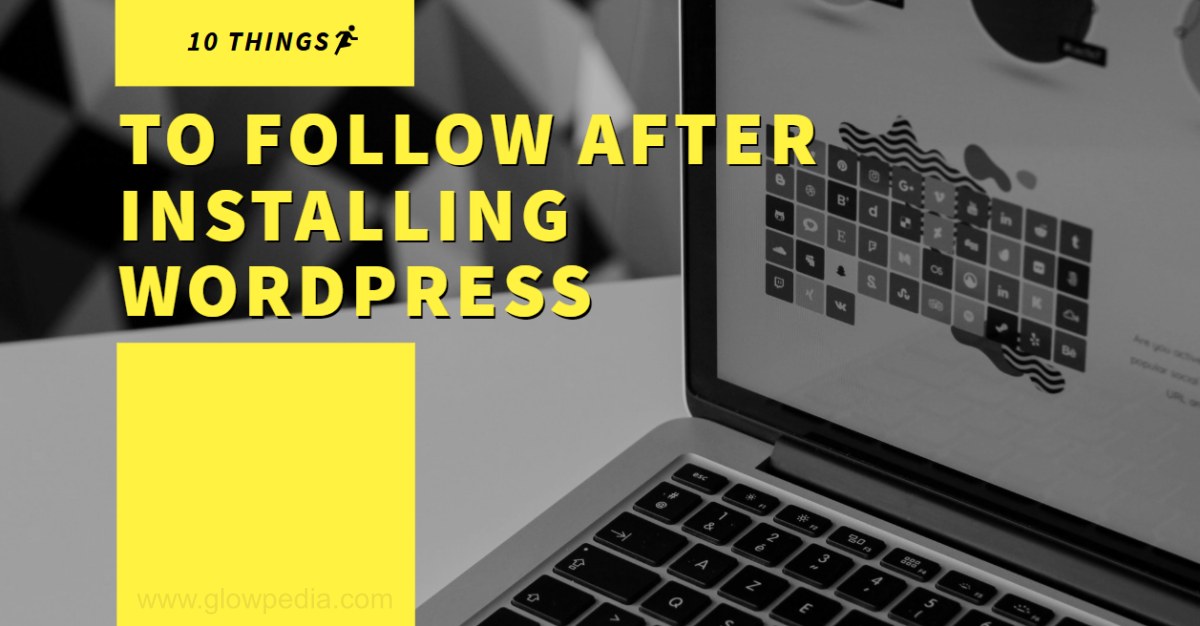So, after deep thinking, you opted for WordPress as your blogging platform? Well, good! I totally admire your selection. Oh! so you are done with installing it and now gonna produce content? Well, what do you think, done with the installation of WordPress, and it’s all done? No! A lot of things have to be done yet. This article will tell you the 10 most important things that you must do after installing WordPress.
Table of Contents
Change the Default Admin Details
The very first step that you must do is to change the default admin detail. Just create a new user account, give it the ‘admin’ power and then delete the default one.
Edit Permalinks

The default URL structure in WordPress is neither good in terms of SEO nor for readers. Better change it. Just go to ‘Settings’ and then ‘Edit Permalinks’. Opt for the custom permalinks option and enter ”/%postname%/ ”. Simple!
Prevent Access to WordPress Folder Structure
Don’t let anyone access your WordPress file structure. I hope all of you would like to do so. For this, access the .htaccess file and then write Options All -Indexes. Also, make sure to keep a blank index.php file in both themes and plugins folder that lies in the wp-content folder.
Install a New Theme
The default theme in WordPress is not at all good, especially if you are opting for blogging as a way to make money out of it. The look of the blog does matter, matters a lot. To install a new theme and activate it. Just upload the zip version of your intended theme to wp-content > themes. Activate the same by navigating to Appearance> themes.
Get Logo for Your Blog

Though it’s part of designing a theme, listing it separately because most people don’t care about it. Setting a brand name for your logo is a must. A beautiful logo for your blog can help you set it as a brand name.
Install Plugins

Plugins are the main power of WordPress. A lot of tasks can be automated by using plugins. With the installation, you get a few plugins like Akismet. Make sure to activate them and install new ones. You can install new by navigating to Plugins> Add New.
Integrate Google Analytics Code
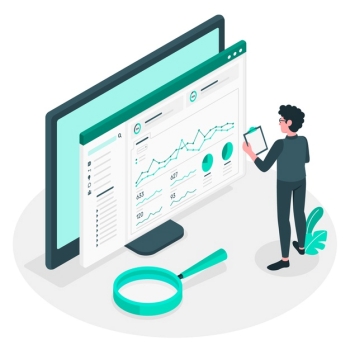
The continuous tracking of traffic on the blog is a must thing to be done if you want to take it to a high level. Just create a Google Analytics account and add your blog over there. Get the tracking code and place it before </head> section. Simple!
Disable HTML in WordPress Comments
In case you don’t want to carry on with the default WordPress comment system, then make sure to add the following code in the funtions.php file. It will disable HTML in comments.
add_filter( ‘pre_comment_content’, ‘wp_specialchars’ );
Protect WP-Admin with Password

Enhance the protection of WordPress by setting a password for the wp-admin directory. A simple search on Google about how to do so can help you for sure.
Delete the Unused Plugins and Themes
If there are any unused plugins and themes, go ahead and delete them. It will reduce the load on the server, and thus a better speed of your blog.