Blogging is a wonderful platform to express and share things that are useful for others and through it you can even monetize it. We will discuss the top free blogging tools for writing best articles that will enrich your post and restrict you from making mistakes. There are plenty tools for writing articles that help you bring out a very rich and amazing content to read which looks professional.
In our previous post, How To Earn From Home Without Any Investment we have mentioned Blogging on number 1 and have also briefly described the benefits of it and how to monetize from it using Google Adsense and affiliate marketing. Once you have started blogging you might require the basic Blogging Tools that are going to help you in the journey of the blogging world.
Coming back to article writing and ranking them we have noticed that quite often we do not rank even though we have built a lot of backlinks, ever thought about where did you make the mistake? It is due to the grammatical or punctuation errors that are present in your article and yes that does give a negative impact to google and your readers.
We will discuss top free blogging tools for writing best articles in details and if you start working with them then your writing skills will definitely increase and you will not require them later on but it is better to use them as we tend to adapt and learn every day.
Table of Contents
Top Free Blogging Tools For Writing Best Articles
Grammarly
This is the most important tool for blogging that helps you rectify the errors in your article that have grammar, punctuation, spelling mistakes, it also enhances vocabulary usage, and suggests citations. Grammarly comes both in free and paid subscriptions and both of them does the work that is needed for a basic blogging. You can install the extension on your browser and have to sign up and then sign in. You can even use the Windows Application if you are on Windows 10 and it will monitor every word you type anywhere and will alert you if it is incorrect.
Thesaurus
One of my favourites and helps me acknowledge more words day by day. Thesaurus is a website that helps you give the definition of a particular word and the major usage of it is getting synonyms of words. This tool is very handy for writing articles as it lets you write more proficient and alternative words which conceives your article in a professional way.
In Thesaurus, you can type a particular word and then search for its definition or synonym. You can even optimize the search result according to your need of relevance, length and complexity.
Yoast SEO Plugin
Yoast SEO is a WordPress plugin that is designed to improve the SEO-factors of a blog. So how does it help in writing articles? Basically, it does inform you about the content, keyword density, readability and much more which you can experience yourself when you use it. The plugin takes care of the title of the article, meta description, focus keyword and slug. Yoast even helps you in complex settings of your blog like setting up your robots.txt file and .htaccess.
Yoast SEO might seem to be little complicated to the beginners but there is a complete tutorial to help you out setting it and WPBeginner has made a very convenient video to help you set it easily.
Readability Test Tool
If you do not have Yoast SEO Plugin installed then this tool might come very handy for you to check the readability of your article. Readability Test Tool is one of the wonderful blogging tools that gives a detailed information of the content and helps you make your article more efficient and easy for reading, it lets you use fewer words and avoid using technical and complex words.


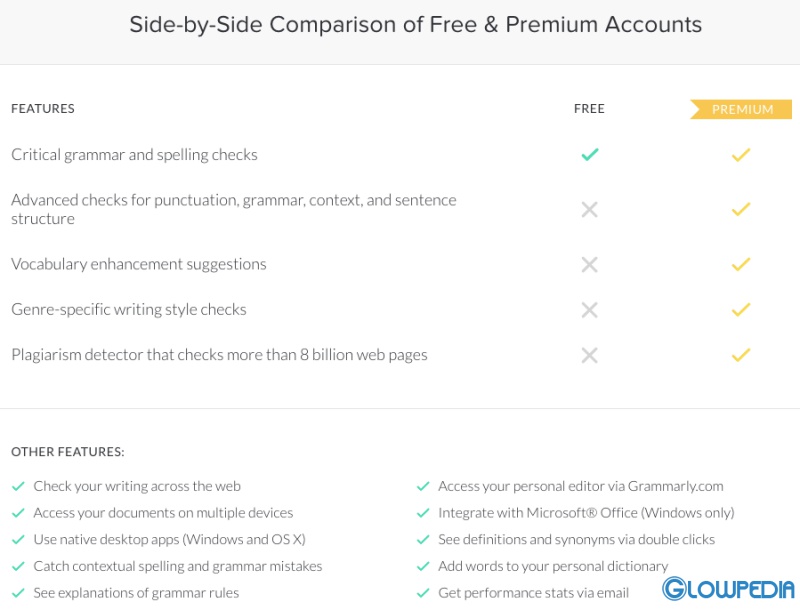
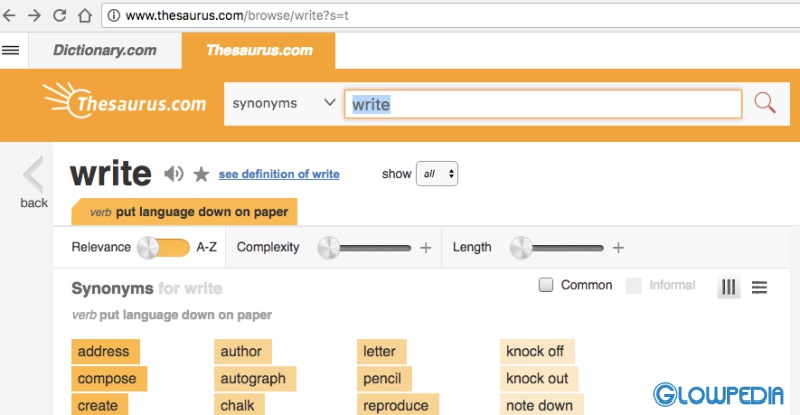
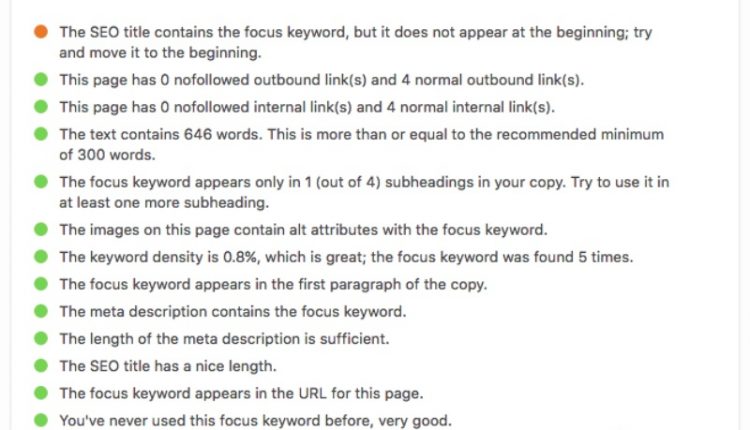
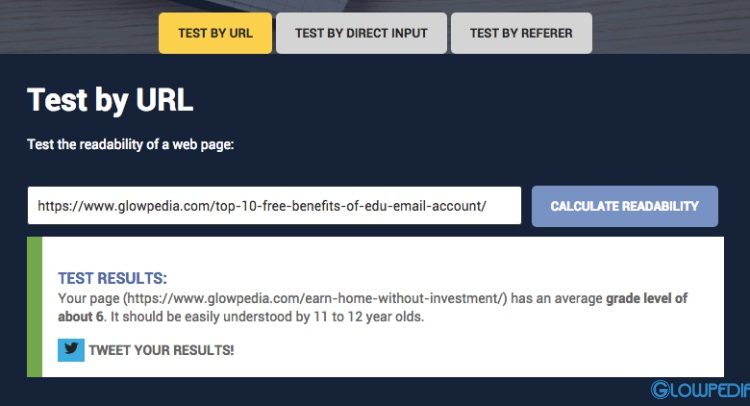
I must say that grammarly is one of the most powerful tools for blogging, it improves and corrects the mistakes accurately. Better go for the premium version as it automatically corrects the errors.
Very nice article, helped me a lot. Will follow your social networks to stay updated.
Thanks once again!
Lots of helpful information here. Please add more.
Nice article, you can get grammarly premium by refering to your friends. They just need to instll it.
Grammarly <3
I am in fact thankful to Mr. Singh for sharing this impressive article at at this time.