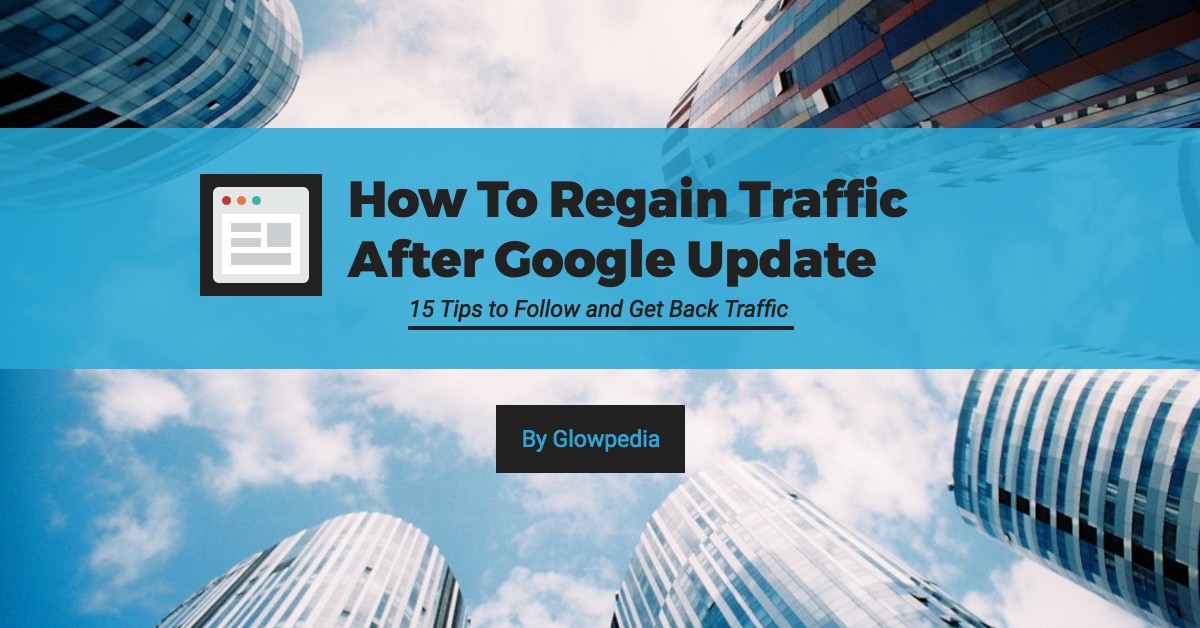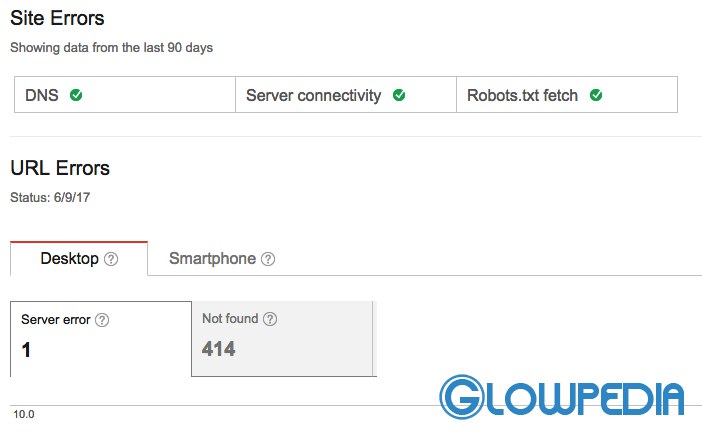You might have heard about Google’s Panda, Penguin, Fred updates that either boosts the traffic of a website or badly affects it. You might be a victim in the past for sure that is why you are visiting this article or if you want to stay safe from the next Google’s major update then you must follow the following tips. In this article, we will help you how to regain traffic after Google update.
Many times it happens that we think that posting new content on regular basis helps us in retaining the rank of the site but we are wrong, there are several factors that help us retain the blogs rank and traffic. You must not always rely on the above technique, you should even create backlinks which are related to your niche which means that if you own a technology blog on Android related things then you must try to get backlinks from the same platform of other blogs.
Coming back to how to regain the traffic to your blog after a major Google update like Fred then you should keep in mind that your blog should look professional and the articles must not look spammy or copied at all. Also, maintain the sites SEO and update the old articles, do not forget about the old articles, this is a very bad practice that most bloggers like us do. I recovered from Google’s Fred update after I updated my articles and deleted few old articles that had a lot of competition and I was too lazy to build backlinks for them.
I believe you have already got few tips above but wait there are many other things to be followed to recover from Google’s major updates that drop the traffic on your blog.
Follow these parameters that would help you from not getting penalized from Google updates (Fred):
- Check Sitewide Links: You must remove sitewide links that are usually placed in the footer or in the header such as “this theme is presented by” or “powered by this site”. These links do affect your site’s SEO. So you must check them if they are present on your site, also check if they are present in the widgets as well.
- Mobile Friendly: One of the most used platform to browse a website are portable devices such as smartphones, tablets, etc. Make sure that your site is “mobile friendly”, no one visits a blog that takes a lot of time to completely load, I myself get frustrated when I need to search something and the website tends to load slowly. This is a major breakdown in traffic and Google doesn’t support such websites that don’t load quickly. For this, you can use AMP plugins if you are hosted on WordPress or optimize your theme to make it load faster on mobile devices. After you have optimized your theme, you can check the page speed on PageSpeed Insights by Google.
- Disavow Spammy Links: It happens that we start building backlinks but later those links turn into bad/spammy links which give a negative value to your blog on Google. You can check the spammy links on SEO tools like Moz, Ahrefs or Semrush.
How to disavow spammy backlinks:
Upload a list of links to disavow- Go to the disavow links tool page.
- Select your website.
- Click Disavow links.
- Click Choose file.
- Webmaster Tools Errors: Go to Google Webmaster Tools and check if you have any errors on your submitted URLs. If you see them then fix them quickly, leaving these errors means that the search engine spiders are not able to crawl your URLs and that means you are losing organic traffic from search engines.
- Affiliate Links: We are mostly into affiliate marketing these days as the commission payout is much more than compared to having a blog that has Google Adsense as the primary revenue earner. If you have sitewide affiliate links then make them “no follow”. Make sure they open in a new tab as well.
- Remove Unwanted Scripts/Plugins: You need to make your blog load faster and if you have scripts that tend to make your blog load very slow then you know what we have mentioned earlier. Go to your dashboard and check which plugins you do not require. Remember the less the plugins the faster your blog will load.
- Delete Old Posts: As I mentioned earlier that I I deleted some old articles from my blog as I saw there were too many competitors of the same content and I was too lazy to build backlinks and rank on top of them. You can delete old posts that have no traffic at all.
- Deindex Duplicate Pages: Check for duplicate or similar types of articles on your blog that has been indexed on Google. You can use Yoast SEO and deindex those pages which you think are duplicate.
- Check Your Outbound Links: It is very important to check which domains are getting juice from your blog. If they have scored well over the months or have lost their ranking and became spammy. You must check your outbound links often to retain your blog’s ranking or else it will affect your blogs score as well. You can “no follow” them or remove the links permanently.
- Avoid Keyword Stuffing: We all know Google loves keywords and the searches are focused based on them, but it is a bad practice by bloggers that leads to banning from Google. We must stop stuffing keywords in an article and make it look natural. If you have ever stuffed keywords in any article then search them and try to reduce them.
- Avoid Popup Ads: Popup ads are very dangerous, I have used it once to get more sales from Flipkart but it leads to heavy loss to me. Avoid any types of Popup ad networks and scripts.
- Natural Anchor Texts: Try to focus on your site name/naked URL based links and maintain a natural anchor text of your backlinks.
- Google Analytics Study: Always study the bounce rate, the session time and other analytics of your blog and try to improve them over time. The less the bounce rate then it is better to rank on Google.
- Change Theme: If you have a heavy theme or a pirated one then this might have given a negative score. I used to use a heavy theme which I later got to know from friends and users that it was very slow and that contents used to load very slowly and they left the site due to this. Make sure you do not use a pirated theme ever, try to purchase it or you may even choose one from the free ones from WordPress itself.
- Backlinks: One of the major factors was this, I was having very fewer backlinks compared to my new competitors, I started building more do-follow backlinks from high DA/PA sites.
These are the methods and techniques which I followed and implemented, things we little hard and time-consuming but if we had followed and maintained them from the beginning then we would have focused on more things like writing more articles and researching other web contents.
Please have patience and wait for some weeks to regain traffic after Google update. Here is another tip for you, you can use Ahrefs and see your competitor using the backlinks, try to get them on your articles as well and in this way you will out-rank them easily.